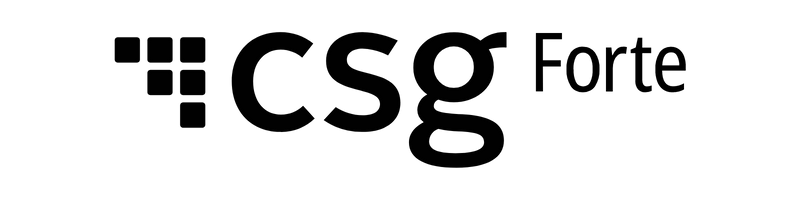Organizations
Hi there! Welcome to Dex, Forte's latest and greatest payments application. With Dex, you can view, create, and manage all your transaction data—including customers, payment methods, addresses, and schedules—in one convenient place. You can also view and maintain your merchant account, keep track of your funding entries, resolve disputed transactions, and generate API credentials to connect Dex with your third-party applications.
Searching for Organizations
The Organizations Datagrid enables users with appropriate permissions to view the settings and configurations of an Organization. You can sort organization records in ascending/descending order by Created Date, alphabetically by Organization Name, or numerically by Organization ID. To find a specific organization, you can filter the displayed results by Legal Name, Status, Type, Parent ID and/or Tax ID. You also can customize the number of items that display using the display dropdown in the bottom left corner.
To access the Organizations Datagrid, click Organizations from the Dex main menu. To view the details of a specific organization without having to filter through a long list, enter one of the following values in the search bar:
- Organization Name
- Organization ID
Dex auto-populates the results datagrid as you type. Use the search filters described below to further refine your results. The following table provides a brief description of what each column displays on the Customers Datagrid:
Column | Description |
Status | The status of the organization. Supported options include: • Active |
Legal Name | The legal name of the organization. |
Display Name | The DBA name of the organization and the Forte-assigned Organization ID. |
Contact | The name of the organization's primary contact. |
Phone | The primary phone number of the organization. |
Address | The physical address of the organization. This includes the city, state/province, and postal code. |
Ownership Type | The type of organization. Supported values include the following: • Partner |
Tax ID | The redacted Tax ID number associated with the organization and the type of Tax ID. Supported Tax ID types include the following: • SSN |
Parent Organization | The partner organization to which this organization belongs. |
Created Date | The date when Forte created this organization. |
Filtering the Organizations Datagrid
You can apply the following filters to customize the displayed organization datagrid:
Filter | Description |
Legal Name | The legal name of the organization. |
Status | The status of the organization. Supported options include: • Active |
If you would like to refine the results of an organization list further, you can use more specific filter parameters located under the More Filters dropdown menu. The following filters are available.
Filter | Description |
Parent ID | The phone number associated with this customer. |
Tax ID | The ID of the partner organization to which this organization belongs. |
Type | The type of organization. Supported values include the following: • All |
Viewing an Organization's Details
An Organization's Details Screen enables users with appropriate permissions to view the details of a particular organization. This information includes contact data, bank account, and security configurations.
To view the details of a organization, complete the following steps:
- Access the Organizations Datagrid by clicking Organizations in the Dex main menu.
- Search for the desired organization record by Name or ID. You can also use the Legal Name, Status, Parent ID, Tax ID, and Type filters to narrow down the list of displayed results.
- When you find the desired organization record, click the row on which the organization's record displays. The Organization's Detail Screen displays.
The following table describes what each data card on the Organization's Details Screen displays:
Card/Tab | Parameter | Description |
General | Status | The status of the organization. Supported options include: • Active |
Organization ID | The unique, string ID number of the organization. | |
Display Name | The name displayed in the “Display Name” column on the Organizations data grid and can be used to search for the organization. | |
Website | If applicable, the website associated with the organization. | |
Legal Name | The legal name of the organization. | |
Address | The physical address of the organization. This includes the street address, city, state/province, and postal code. | |
Tax ID | The redacted Tax ID number associated with the organization and the type of Tax ID. Supported Tax ID types include the following: • SSN | |
Currency | The type of currency the organization accepts for transactions. | |
Time Zone | The time zone of this organization's physical address. Supported options include the following: • Alaska Standard Time (AKST) | |
Parent Organization | The organization name and ID to which this organization belongs. | |
Business Ownership Structure | Business Ownership Structures include: • Sole Proprietor | |
Created On | The date when Forte created this organization. | |
Bank Accounts | The bank account(s) associated with this organization and their location assignments. If the bank account is not assigned to a location, a "No Locations Assigned" tag displays. | |
Security | This tab enables Admins to create and manage IP allow lists and suspended users. | |