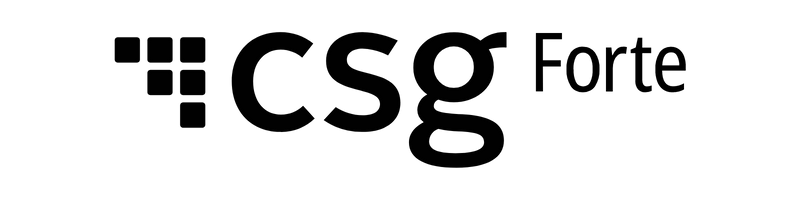Integrating withWooCommerce
Connect with CSG Forte
The WooCommerce plugin gives you the ability to add the transaction processing power of CSG Forte's payment gateway to your WordPress site. Control the look and feel of your payment form while securely capturing sensitive transaction and customer data on a secure, Forte-hosted form that displays directly on your site. This plugin supports WooCommerce 4.0.0+ and WordPress 5.3.0+ versions. Updates available by request from pluginsmaker.com. Other features include the following:
-
Ensure your customer's data is secure with CSG Forte's high-grade 128-bit TLS merchant communication standard.
-
Reduce cart abandonment while encouraging customer trust by running the checkout process entirely from your site.
-
Get your checkout page up and running faster in just a few configuration steps.
-
Reduce your PCI scope with a secure, hosted form that posts sensitive data directly to CSG Forte's servers instead of your own.
-
Customize which payment methods you want to accept by selecting from the following supported options: Visa, Mastercard, American Express, Diners Club, JCB, Discover, and eCheck.
-
Cut down on echeck returns with bank account verification services (available with subscription)
-
Secure data and make checkout easier for returning customers with CSG Forte's tokenization solution
-
Support recurring, scheduled payments with WooCommerce Subscriptions
Experience the CSG Forte Difference
- You’re provided an all-in-one merchant account
- Multi-channel payment acceptance—online, in-person, and by phone
- A streamlined onboarding process
- Flexible payment options that include:
- eCheck
- Mastercard
- Visa
- American Express
- Discover
- JCB
- Diner’s Club
- Apple Pay
- Google Pay
- Samsung Pay
- Security and encryption protocols to reduce your PCI scope:
- Tokenization
- End-to-end encryption
- Hosted payment forms
- Quick Chip technology support
- Simple integration with WooCommerce
- Full access to all transaction, customer, payment, and funding data
- Automated dispute and returns management
- EMV point-of-sale support
Installing the CSG Forte WooCommerce Plugin
After purchasing the CSG Forte Woocommerce plugin:
-
Download the .zip file using the link provided in the order confirmation email.
-
To install it, go to your WordPress Plugins menu. On this screen, click Add New > Upload Plugin.
-
Use the Browse button to upload the .zip file and then activate it.
Setting Up the CSG Forte Payment Gateway
Complete the following steps to set up your Forte payment gateway in WooCommerce and start processing transactions:
-
Log into your Dex account.
-
Select Developer > API Credentials from the main menu.
-
From the API Credentials screen, click Create.
-
Give your credential set a unique name in the Name field and then click Create New API Key.
-
Copy the API Access ID and API Secret Key.
-
Paste the API credentials in the appropriate fields on the plugin settings page.
-
Enter your Location ID in the Location ID (Merchant ID) field on the plugin settings page and then save your settings.
-
Start processing transactions.